Steps to complete Assignment 03
UPDATES in RED
UPDATES in RED
Step 1: Run this script / execute
Step 2 Table Structure : DB name NorthwindLite
Step 3: Ran this script to look at the data in db
USE
NorthwindLite
SELECT * FROM Categories
SELECT * FROM Customers
SELECT * FROM OrderDetails
SELECT * FROM Orders
SELECT * FROM Products
Return this
Step 4 Built a Database Diagram to see relationships
Step 5: Started building out Data Warehouse
We were assigned to complete this spreadsheet, which I
did
This was done incorrectly. I was changing Primary Keys to Composite Keys. Instead I should have used ie ProductsID than a ProductKey to go along with it. Here is the answer discussed in class
FactOrders
OrderID int
, ProductKey int
, CustomerKey int
, OrderDateKey int -- 20161024
, OrderTimeKey int -- 190134
, OrderUnitPrice money -- M
, OrderQuantity int -- M
Primary Key (
OrderID
, ProductID
, CustomerID
, OrderDate
)
OrderID int
, ProductKey int
, CustomerKey int
, OrderDateKey int -- 20161024
, OrderTimeKey int -- 190134
, OrderUnitPrice money -- M
, OrderQuantity int -- M
Primary Key (
OrderID
, ProductID
, CustomerID
, OrderDate
)
DimProducts
ProductKey int
, ProductID int
, ProductName nvarchar(50)
, ProductCategoryID int
, ProductCategoryName nvarchar(50)
, SCDStartDate datetime
, SCDEndDate datetime
, SCDIsCurrent bit
ProductKey int
, ProductID int
, ProductName nvarchar(50)
, ProductCategoryID int
, ProductCategoryName nvarchar(50)
, SCDStartDate datetime
, SCDEndDate datetime
, SCDIsCurrent bit
DimCustomers
CustomerKey
, CustomerID nchar(5)
, CustomerName
, CustomerContactName
, CustomerAddress
, CustomerCity
, CustomerCountry
, SCDStartDate datetime
, SCDEndDate datetime
, SCDIsCurrent bit
CustomerKey
, CustomerID nchar(5)
, CustomerName
, CustomerContactName
, CustomerAddress
, CustomerCity
, CustomerCountry
, SCDStartDate datetime
, SCDEndDate datetime
, SCDIsCurrent bit
DimDates
DateKey int
[DateName] nvarchar(50)
FullDate datetime
DateMonthID int
DateMonthName nvarchar(50)
DateYearId int
DateYearName nvarchar(50)
Step 6: Provide a Narrative
Assigning Destination Type
·
When assigning my DW destination type I chose a
simple design. As mentioned in class, it isn’t as important in DW design unlike
TSQL design to use different character restraints. I simply used a nvarchar(50)
·
Next I assigned all my keys with int. My
assumption is, all keys will be whole
numbers.
·
For datetime, I chose date since time should be
irrelevant.
·
Lastly, currency (money) was changed to
domical(18,4). This will make the design more compatible.
Assigning Object Name
·
My design was modeled after the Pubs example in
class
·
When choosing my Object Name, I chose a name as
close to the Source Name as possible. It this manner, it would be easy to track
where the Object Name came from.
·
When selecting name for the a primary or foreign
key, I chose the name ()Key instead of ID. This was the same outline that the
pubs deign used.


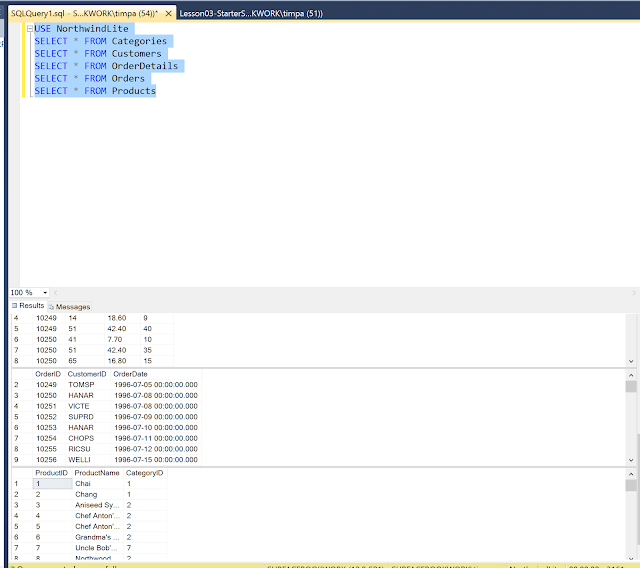



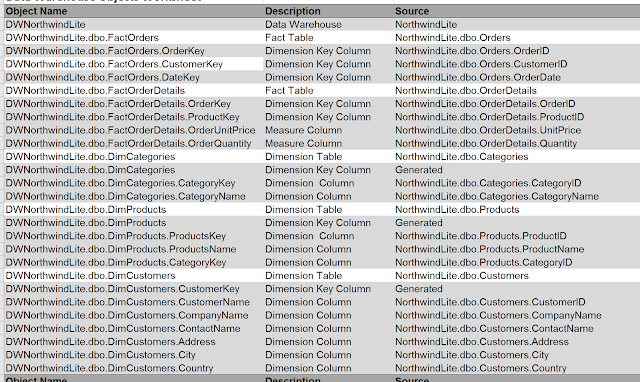
No comments:
Post a Comment